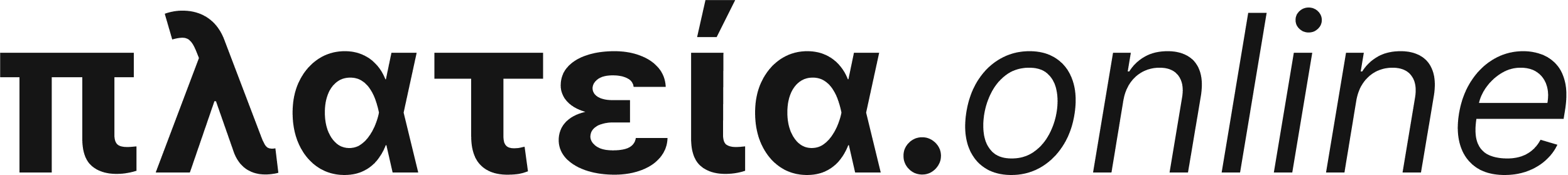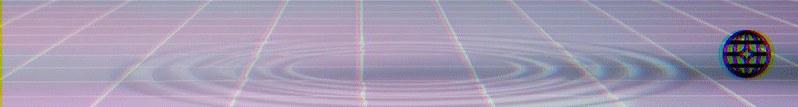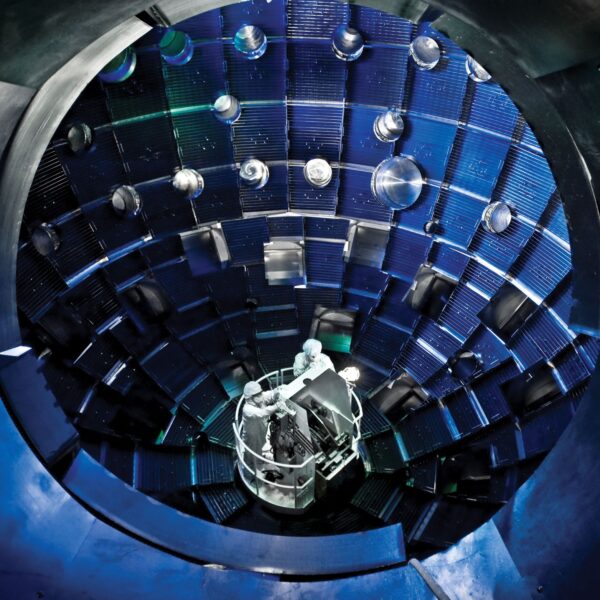For those just starting with Unreal Engine 5, especially if it’s your first game engine, performing what ideally seems like a simple task might be quite frustrating. For example, someone would think that changing the player avatar should be as easy as changing skins on any videogame, meaning it shouldn’t take more than a couple of clicks. Well, that’s not always the case with game engines and/or 3d software.
Fear not tho, as with a few YouTube tutorials and some guidance from my AI pixie, we got you covered. This should be easy even for complete beginners, so feel free to try it out live as you read this! We’re going to import a default or pre-created metahuman into UE5, make it into a char blueprint, and set it up as the mesh of the default actor.
Steps
Prepare Your Metahuman:
Start by creating or customizing your metahuman character using the MetaHuman Creator tool, which is available through Unreal Engine’s “Quixel Bridge” plugin.
Download and Import:
Once you’re satisfied with the character’s appearance, download it from the MetaHuman Creator.
Import to Unreal Engine:
Open your Unreal Engine project.
Use the “Import” function to bring the metahuman character into your project. Ensure that you import the character’s skeletal mesh, textures, and animations.
Set Up Animations:
To make your metahuman character a playable avatar, you’ll need to set up the animations. This involves creating or importing animations for actions like walking, running, jumping, and interacting with objects.
Character Blueprint:
Create a character blueprint that includes your metahuman character’s skeletal mesh and animation blueprints.
Default Player Avatar:
Set your metahuman character’s blueprint as the default player avatar. You can do this in your game settings or level blueprint.
Testing:
Test your game to ensure that the metahuman character is functioning correctly as the main player avatar. Make adjustments as needed to achieve the desired gameplay experience.
Fine-Tuning:
Continue to fine-tune the character’s animations, controls, and interactions to ensure a smooth gaming experience.
Tips from “ee”, my AI pixie.
Remember that Unreal Engine provides extensive documentation and tutorials for each step in this process, and there’s a supportive community ready to assist if you run into any challenges. Good luck with your project, and may your metahuman avatar dance through your virtual world with grace and power! If you need any specific guidance or assistance at any point, just let me know.